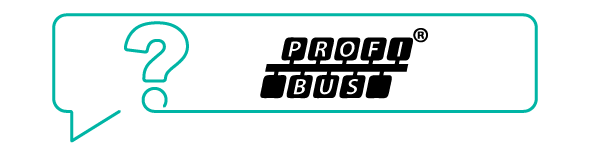
FAQ
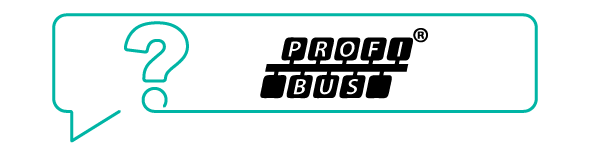
Rotary Encoders - Profibus DP
1.
Q: What masters can cause problems with the Profibus network (bus error, no answer from the encoder)?
A:
- SIEMENS S5-95U
- Master Interface SIEMENS IM 308-B
- Softing PROFIboard
- Allen Bradley 1785 PFB/B
- Mitsubishi A1SJ 71PB92D
2.
Q: Why if COM PROFIBUS Version 5.0 is used it is not possible to insert the FRABA encoder into the hardware configuration if the PLC S5-95U is used?
A: The S5-95U does not support the full diagnostic data length (57 bytes). COM PROFIBUS V5.0 checks the GSD-parameter „Max_Diag_Data_Len=57“and prevents the configuration of both devices together.
3.
Q: Why when PLC and master are switched on, bus is active, but there is no answer from the encoder?
A: First, the state of LEDs in the connection cap should be checked (cp. section 6.3). Possibly this can give hints to the cause of the problem. Both LEDs are dark: Check power supply!
If it is possible the maximum number of diagnostic data per slave should be increased in the master. If this is not possible the encoder can either be used as a „class 1“encoder (diagnostic data length 16 bytes) or one of the manufacturer-specific versions (FRABA 2.1 or 2.2) can be used with reduced diagnostics (cp. 5.1.5).
Use COM PROFIBUS Version 3.3, choose one of the manufacturer-specific FRABA-versions (FRABA 2.1 or 2.2) and activate the reduced diagnostics. If COM PROFIBUS V5.0 is to be used the configuration of the FRABA encoder is only possible with a modified GSD file (slave key „Max_Diag_Data_Len“has to be changed).
Both LEDs are bright: Encoder is ready but receives no configuration or parameter telegrams. Check the address setting in the connection cap. Check the connection of the bus lines (BUS IN / BUS OUT). Check the hardware configuration in your software tool. Red LED bright, green LED flashing: Parameter error! Check parameters, e.g. the rules for setting the total measuring range (cp. 4.1.6)
4.
Q: What might be the cause of sporadic bus errors?
Possible cause:
A: Check terminating resistors! The resistors of 220 Ω must be switched on at the beginning and at the end of the bus segment. Switch off the power supply and measure the resistance between terminals A and B in the connection cap.
The resistance value must be about 110 Ω (220 Ω parallel 220 Ω).
Another cause could be related to EMC problems. Check if the used baud rate is acceptable for the length of the bus lines. Try to use a lower baud rate if necessary. Check the connection of the cable shield in the connection cap. Are all cables and conductions laid according to EMC rules?
5.
Q: Is this variant backward compatible?
A: This is always designed to be fully backward compatible with all previous generations.
6.
Q: Is it possible to replace it without changing the address selection switch?
A: The product consists of 2 parts: “Connection cap” and “Encoder”. The wiring, address setting and terminal resister setting are done in the connection cap. In almost all cases, you can keep the existing connection cap including wiring, address setting. You must open the two screws to take out the encoder, plug-in a new encoder and fix the 2 screws again.
Warning! In the very unlikely event, that the connection cap got damaged, a new connection cap must be wired, and settings must be done as in the old connection cap.
7.
Q: When replacing the encoder, is needed to change the configuration and settings on the PLC side?
A: It is not necessary to do anything on the PLC side, if the software is well written regarding the preset value. If not, it might be necessary to send a preset command from the PLC, but this depends on the machine software. In this case, please refer to machine manufacturer.
8.
Q: What is the difference between DPB1B and DPC1B in PROFIBUS DP?
A: C1 is the latest version, B1, A1 and 00 were previous versions. Related user manuals about A1 , B1 , and C1 can be found on our website on the referred link.
9.
Q: What “0CC” typekey stands for?
A: “-0CC” means: without connection cap. Most likely, it is sufficiently to exchange the encoder only, but when the machine is down, costs of downtime are high and it is always recommended to ship the spare part with connection cap to be also prepared for the unlikely case that the connection cap must be replaced too.
